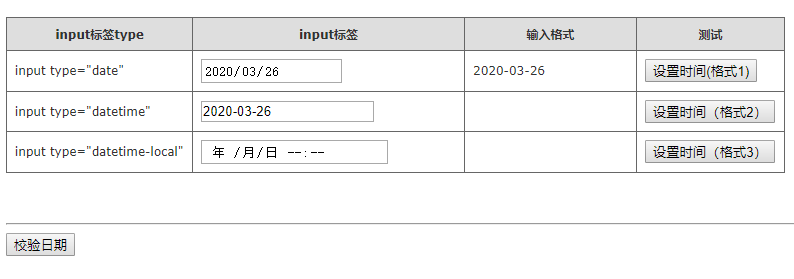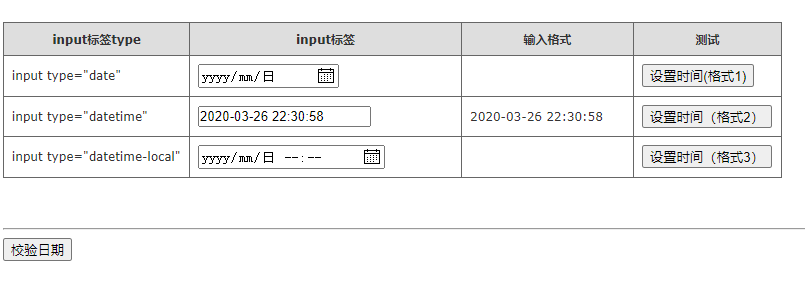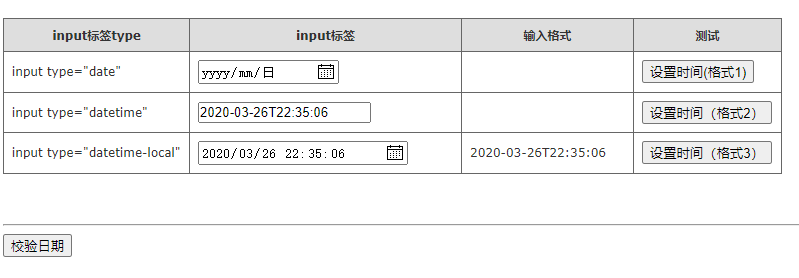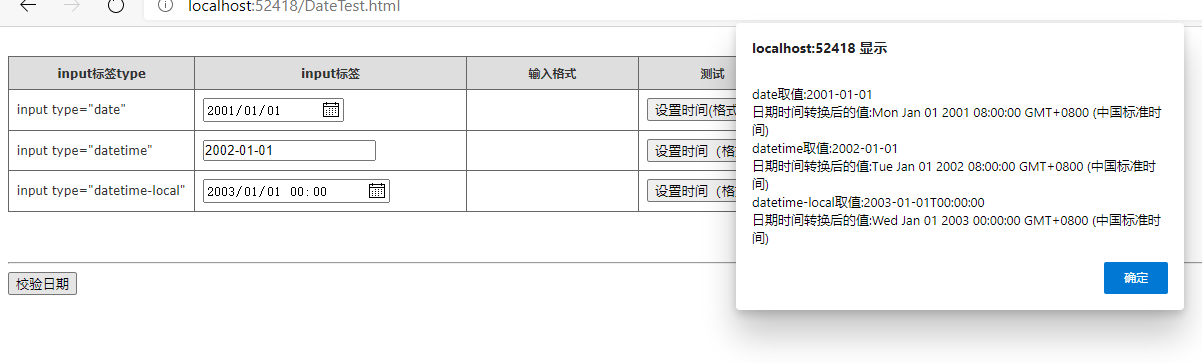input标签设置时间值 |
您所在的位置:网站首页 › input date value › input标签设置时间值 |
input标签设置时间值
|
研究了两天javascript日期相关的内容,一句话总结:“浏览器可以用上十万年,因为javascript支持的时间范围就是这么长”。 通过实验来看,比较好用的是type="date",及type="datetime-local" 关于设置值的结论: (1)2020-03-26格式可用于date、datetime (2)2020-03-26 22:32:07格式仅可以用于datetime (3)2020-03-26T22:33:03格式可以用于datetime、datetime-local
关于输入及校验日期的正确性:能输入不代表就能正确转换成日期
代码:没写过WEB程序,算是个练习,将就着看吧。 DOCTYPE html> table.gridtable { font-family: verdana,arial,sans-serif; font-size: 11px; color: #333333; border-width: 1px; border-color: #666666; border-collapse: collapse; } table.gridtable th { border-width: 1px; padding: 8px; border-style: solid; border-color: #666666; background-color: #dedede; text-align: center; } table.gridtable td { border-width: 1px; padding: 8px; border-style: solid; border-color: #666666; background-color: #ffffff; } function FormatDate() { //var current = new Date(); var now = new Date(); var year = now.getFullYear(); //month返回数组(0-11) var month = ("0" + (now.getMonth() + 1)).slice(-2); //getDate返回日期(1-31) var day = ("0" + now.getDate()).slice(-2); var formatedDate = year + "-" + month + "-" + day; //alert("系统时间:" + now + "\n格式化时间:" + formatedDate); return formatedDate; } function FormatDate1() { //var current = new Date(); var now = new Date(); var year = now.getFullYear(); //month返回数组(0-11) var month = ("0" + (now.getMonth() + 1)).slice(-2); //getDate返回日期(1-31) var day = ("0" + now.getDate()).slice(-2); var formatedDate = year + "/" + month + "/" + day; //alert("系统时间:" + now + "\n格式化时间:" + formatedDate); return formatedDate; } function FormatDateTime() { //var current = new Date(); var now = new Date(); var year = now.getFullYear(); //month返回数组(0-11) var month = ("0" + (now.getMonth() + 1)).slice(-2); //getDate返回日期(1-31) var day = ("0" + now.getDate()).slice(-2); // var hour = ("0" + now.getHours()).slice(-2); var minute = ":" + ("0" + now.getMinutes()).slice(-2); var second = ":" + ("0" + now.getSeconds()).slice(-2); var formatedDate = year + "-" + month + "-" + day + " " + hour + minute + second; //alert("系统时间:" + now + "\n格式化时间:" + formatedDate); return formatedDate; } function FormatDateTimeLocal() { //var current = new Date(); var now = new Date(); var year = now.getFullYear(); //month返回数组(0-11) var month = ("0" + (now.getMonth() + 1)).slice(-2); //getDate返回日期(1-31) var day = ("0" + now.getDate()).slice(-2); // var hour = ("0" + now.getHours()).slice(-2); var minute = ":" + ("0" + now.getMinutes()).slice(-2); var second = ":" + ("0" + now.getSeconds()).slice(-2); var formatedDate = year + "-" + month + "-" + day + "T" + hour + minute + second; return formatedDate; } input标签type input标签 输入格式 测试 input type="date" input type="datetime" input type="datetime-local" function setDate1() { var str = FormatDate(); $("#lb00001").prop("innerHTML", str); $('#mydate00001').prop('value',str ); $('#mydate00002').prop('value', str); $('#mydate00003').prop('value', str) } function setDate2() { var str = FormatDateTime(); $("#lb00002").prop("innerHTML", str); $('#mydate00001').prop('value', str); $('#mydate00002').prop('value', str); $('#mydate00003').prop('value', str); } function setDate3() { var str = FormatDateTimeLocal(); $("#lb00003").prop("innerHTML", str); $('#mydate00001').prop('value',str); $('#mydate00002').prop('value', str); $('#mydate00003').prop('value', str); } function dateTest() { var result=""; $("input[type='date']") .each(function () { var v = new Date($(this).val()); result += "\ndate取值:" + $(this).val() + "\n日期时间转换后的值:" + v } ); $("input[type='datetime']") .each(function () { var v = new Date($(this).val()); result += "\ndatetime取值:" + $(this).val() + "\n日期时间转换后的值:" + v } ); $("input[type='datetime-local']") .each(function () { var v = new Date($(this).val()); result += "\ndatetime-local取值:" + $(this).val() + "\n日期时间转换后的值:" + v } ); alert(result); };
|
【本文地址】